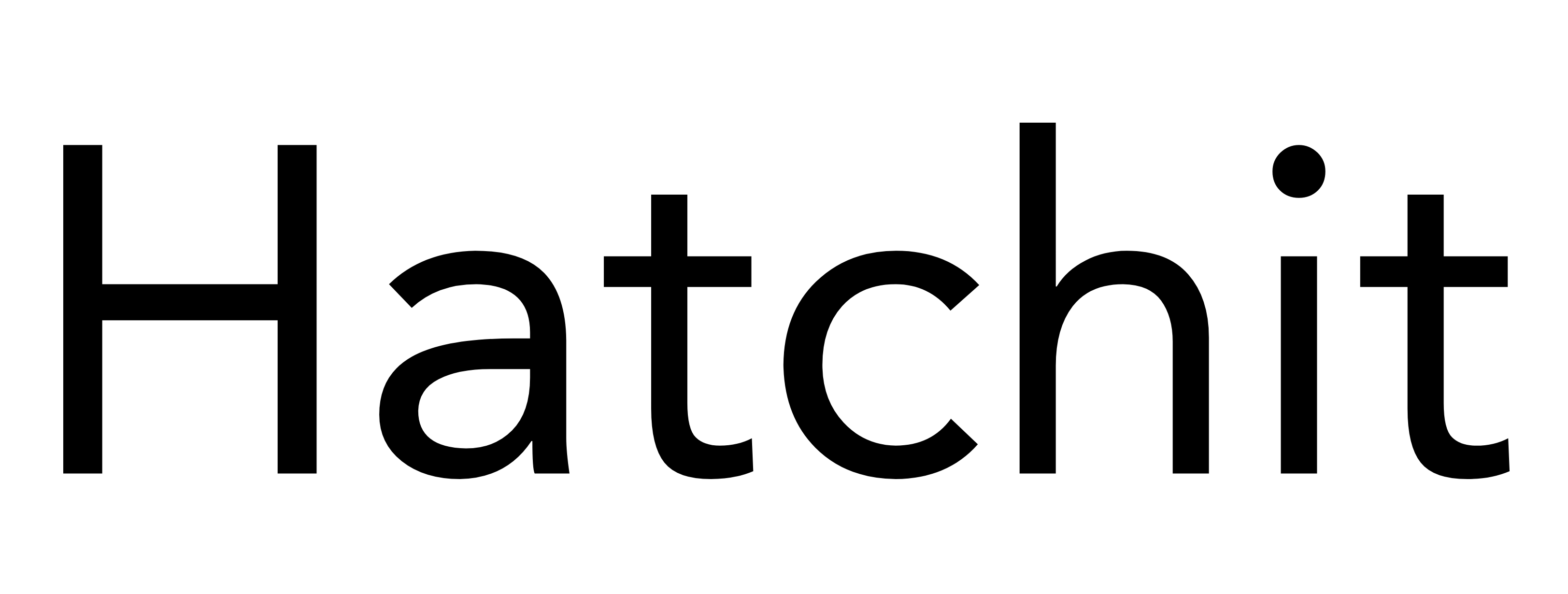You can think of the automation software in your CRM as a kind of project manager for your sales team – without the extra fees. CRM software not only helps you stay focused on the most important tasks, it also keeps track of the leads you’ve gained who aren’t ready to buy yet, helping ensure progress is made at every stage of the sales journey. You can, and should, set up your CRM to perform the following sales tasks:
1. Set a framework for your sales pipeline and ensure it gets followed.
The journey from stranger, to prospect, to paying customer includes a few stops. Mapping out the route, and adding automation to the steps helps you guide prospects from one stage to the next, ensuring as few people as possible drop out along the way. CRM automation can take the existing, or desired, process that your sales reps use to close a deal. When that process is clearly defined, everyone using it can smoothly move leads from one stage to the next with consistency of execution, giving you more reliable outcomes.
If you haven’t designed a sales pipeline before use these basic stages to get started, then refine as you become more familiar:
a) New opportunity. A lead has become identified as a new opportunity, use the software to assign a sales rep and set a follow up task to be completed inside 2 days.
b) Contacted. Once a rep has made contact, the prospect advances to this stage. If contact is unsuccessful, use automated tasks to set further reminders or send nurturing emails.
c) Needs analysis/qualification. A rep is actively engaging with the prospect to ascertain if you can provide a solution to their needs.
d) Proposal/pricing submitted. You’ve determined there is potential transaction, the prospect has a need you can meet, there’s budget available and they have the authority to proceed with a buying decision.
The rest of the sales process can play out from here using different automation’s, different tasks, different emails and reminders depending on the outcome. The most important ones are usually where sales aren’t made immediately, as this is where you will learn the most.
2. Concentrate on the best leads.
Having a huge amount of leads and not enough time to contact them then meaningfully take them through your pipeline is a problem. A good problem, granted, but a problem all the same. When salespeople are really busy but sales performance is dropping it’s often because too much time is being spent on the masses at the top of the funnel and not enough is given to the really well qualified and highly engaged leads. The automation within your CRM allows you to automatically rank leads based on the criteria you set, otherwise known as lead-scoring. Do this well and you’ll start only spending sales-time on people that actually want time spent on them.
Depending on the rules you set, you might allocate points for someone who’s completed a contact form, more points if they visit your site more than twice in a week, more points for opening and clicking links in your emails, and so on. You can also set negative points for the reverse – if for example they show interest initially but then stop opening your emails you can allocate minus points which pushes them down the list. Once you’ve tagged leads based on their level of interest, you can better target them with follow messages and judge the right time to take the relationship to the next stage.
3. Stay engaged with leads and prospects who aren’t ready to buy – yet.
I used to have friends who would propose soon after meeting someone in a bar, and not one of them ever got married – not to that person anyway. The same works in the business world. You’ve probably been there – you’re just window shopping and an over-zealous salesperson comes bouncing over to try to get you to buy something. You’re not ready to buy yet, never had any intention of buying today, and the pushy experience just made sure that when you are ready that you’ll go somewhere else. It works the same online. Except it’s harder to know when your potential future customer has just left the store never to return. So rather than asking for a sale immediately, you should instead look to establish trust by nurturing the relationship over time, until he prospect is ready to make a buying decision.
Automating a lead nurturing process for the three-quarters of leads who aren’t ready to buy yet allows you to keep in touch without having to remember to do so. When a “more time needed” tag is applied to leads in your CRM the automation software can be set to regularly drip helpful information that aides your future buyer. This action alone helps build trust and nurture the relationship.
Be sure to include links to unsubscribe or update preferences as, aside from any spam laws, it’s pointless holding on to a lead who is never going to become a customer.
While these lead nurturing efforts gives the prospect more time, it also ensures your sales reps are focusing their time on the leads who most likely to buy.
4. Welcome/onboard a new customer.
It’s not a new concept that an initial sale is not the end of your relationship, in fact, many would say that until your customer makes a referral you need to keep working just as hard. Luckily your CRM can help with aspects of this. Making a good first impression by sending a series of welcome emails shows new customers you value their business and care about supporting them. Depending on your product or service you might also send some FAQ’s, tips, or training material to help with onboarding.
Staying in touch post-sale is just as easy as it was during the lead nurturing stage. Set up your email sequences so that a purchase triggers a series of information you want every new customer receive. In the first email, sent immediately, it’s good practice to send a thank you and an introduction to your company, this can be the start of your FAQ’s or an overview of what you can deliver. It’s also a good time to set expectations about how and when you will communicate, as this gives the customers a sense of ease that you won’t bombard them with new sales offers and that they can change communication preferences if they want.
Check in again soon after they have started using your product or service to see how it’s going. You can seek feedback or ask questions that uncover how satisfied they are. If they aren’t it gives you a chance to rectify the issue as fast as possible.
Welcome emails, or a welcome sequence, have the added advantage over normal emails of a significantly higher than usual open-rate so it’s a really good chance to get any information across that your new customer might find helpful, and equally it’s a good chance to get the new relationship off on the right footing.