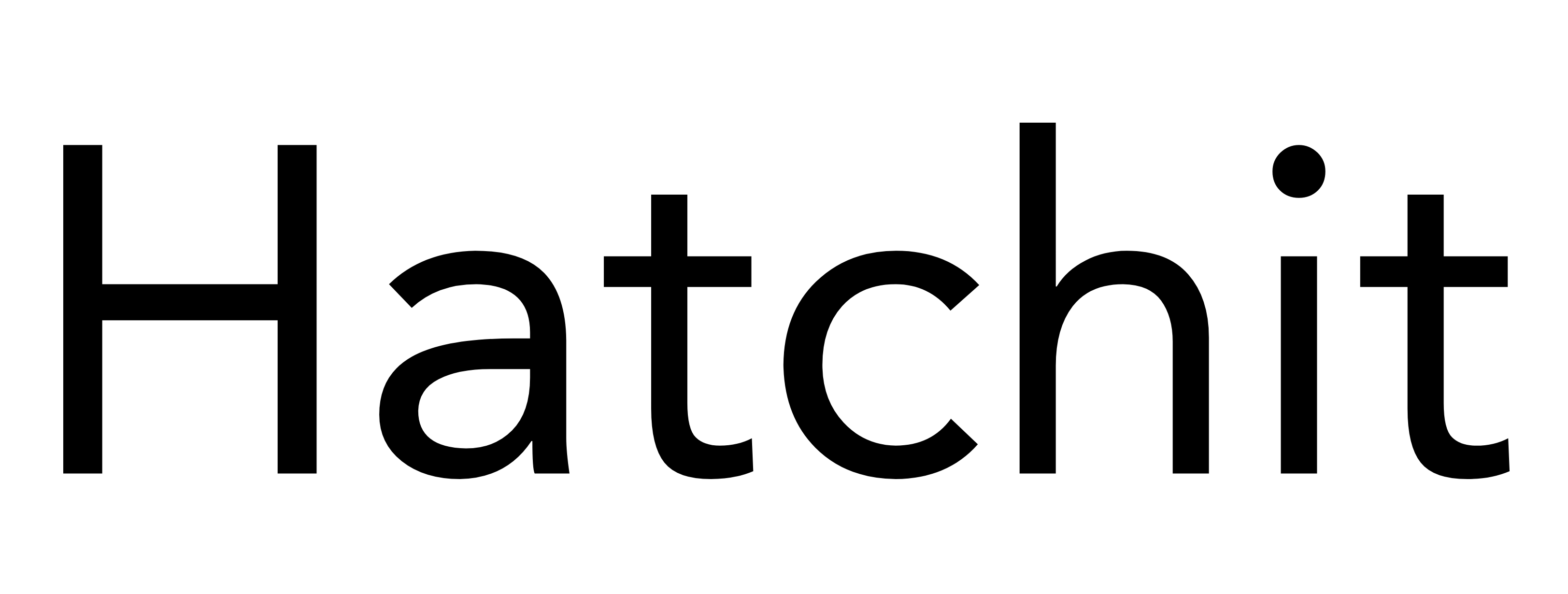Automating the time-consuming repetitive processes in your business is one of the first things you should be asking your CRM to do. They’re built for it so naturally are really good at it and, unlike humans, they never forget to complete a task. Here we look at lead management and 5 things you should be looking to use your CRM to automate:
1. Respond quickly to a contact request.
If you have a form or a contact us email address on your website, then you’ll often find people don’t contact you when you want them to. Failure to respond in a timely fashion decreases your chances of that initial contact request turning into a future customer. With the automation software in your CRM you can send a brief response almost immediately every single time. With some further thought you can use this message to direct the sender in the right direction for their needs. Perhaps they are an existing customer seeking support, or a potential customer wanting a demo. You can tailor the messaging and links in your first response to help people get to the information they want faster. Your CRM can also set a task to remind your customer service or sales rep to follow up, meaning you never forget.
2. Assign leads to a sales rep.
Many people skip forms and emails and will pick up the phone. This is often a good sign as it means they are further along to being qualified and they want to speak to someone right away. Too common though is that whoever answers the phone isn’t actually the right person to help with that query right now and instead needs to get someone else to call them back. Despite best intentions, one of two things can then happen – no one calls them back and the potential customer goes elsewhere, or it takes a long time and the potential customer has lost interest by the time they get your call. If however, they are called back promptly by there’s a far greater chance of your potential customer being impressed by your organisations efficiency and, so long as you can provide a solution, you’ll have a far greater chance of converting that lead. How can yo do this? Use your CRM. Everyone who might answer the main phone line should have access to create a simple lead in your CRM. Name, number and email address is all it needs, and your CRM can then assign a task to the sales rep (or team) to follow up as soon as possible.
3. Always win phone tag.
It’s easy to get consumed with the running of your business meaning phone tag can sometimes get the better of you, potentially costing you more business. Establish an automated process for returning phone calls. Using your CRM automation software, you can note in the system that you left a message for a contact. Doing so triggers an automatic email to him/her: “I just left you a voicemail. Sorry I missed you. If I don’t hear from you today, I’ll call again tomorrow.” The software then sets a reminder for you to make the call tomorrow, as promised. No Post-It notes required, no mental notes. And no lost leads, either.
4. Follow up with new connections.
If you go to events, conferences or meet-ups then often it’s a good chance to make new connections and meet new people who can either help your business or possibly become customers themselves. Enter their details into your CRM, either manually or though scanning their business card, and start communicating straight away. Set a tag that denotes you met this person at an event and your CRM can automatically send out a pre-composed message to that particular group. Again, with a bit of thought you can craft the message in such a way that it comes across as personally written and starts a conversation.
5. Capture leads by offering something for free.
If you’re very lucky you might have people lining up to offer you their contact details so you can market to them, but if you’re like 99% businesses it’ll take a bit more effort. Restricting content by putting it behind a sign-up gateway is becoming an accepted and successful way of capturing contact information. By providing something of value in advance your lead in turn pays for it by providing their contact details. Examples include whitepapers, eBooks, free trials, quizzes or the offer of a unique experience. Once you start collecting email addresses save yourself from manually mailing resources each time by automating the process. Add a web form to your site that takes requests for content. When a lead enters their name and email address into the form, automation software delivers the requested resource and can send a follow up sequence. Your CRM can also identify which leads came to you through which lead magnet, meaning you can later analyse which sources were the most successful and design future campaigns around them.